Utilization can be a suitable identifier to see if your overall Wi-Fi capacity is enough, but don’t let the number mislead you! By reading this blog article you will understand what it is and how to interpret this key indicator.
History
Before there was any measurement and before the 802.11 put it in their standard there was Cisco that made their own Cisco proprietary feature based on the draft 6 of 802.11e called QBSS.This was the original name that introduced QoS for wireless applications in 2005. In the IEEE 802.11-2012 it changed to BSS load This feature was created before the ratification of 802.11e in 2005, so before WMM exists even exists. The Channel Utilisation value in version 1 before WMM is expressed between 0 and 100. Nowadays we don’t see this version 1 QBSS frame element anymore unless you are in a Cisco environment and don’t have WMM enabled on your WLC.
The name was redefined, but in a PCAP we still see the QBSS load element with version 2.
The version number gives away if this is normalized to 255 as per standard nowadays.
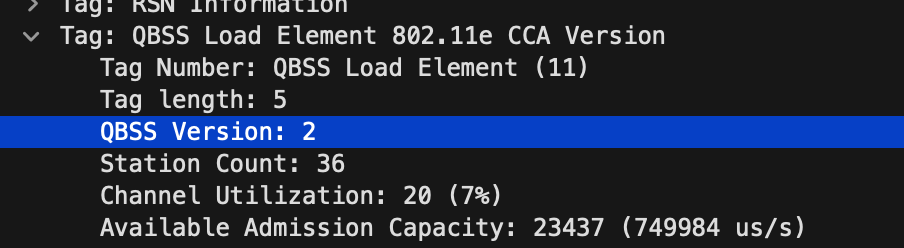
Load calculation
The BSS load element will only appear inside the body of a beacon frame if the development of the WLAN interface NIC on the AP put the Internet-standard if index parameters ‘dot11QosOptionareomplemented’ and ‘dot11QBSSLoadImplemented’ both to true. So it’s possible not all Access Points you come across advertise this or have it enabled by default.
The Channel Utilization field is defined as the percentage of the time, linearly scaled with 255 representing 100%, that the AP sensed the medium was busy, as indicated by either the physical or virtual carrier sense (CS) mechanism. When more than one channel is in use for the BSS, the Channel Utilization field value is calculated only for the primary channel. This percentage is computed using the formula:
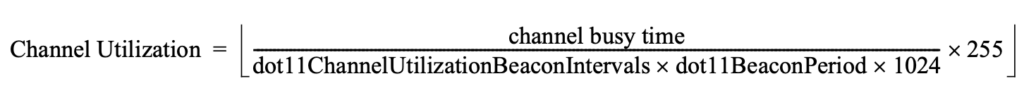
The field is helpful for roaming STAs to select an AP that is likely to accept future admission control requests, but it does not represent an assurance that the HC admits these requests.
RF Utilisation VS Channel Utilization?
There is a difference between channel utilization the Access-point report in their BSS load element and the RF utilization (measured by a spectrum measurement tool). The RF Utilisation is usually lower than the BSS load because clients need to wait for each other. RF Utilization means all the Energy in the air (the spectrum frequencies the channel is on), WiFi, and non-WiFi will be calculated in the % numbers here. The channel Utilisation affects the whole channel, so all BSS advertised on that same channel on the same AP will share the BSS load number. Beacon frames are management frames and send on the Primary Channel, CCI will affect the Channel Utilisation because clients and AP on the same channel that can hear each other (read decode the frame as 802.11) can CCA.
It is also effect by non-Wi-Fi transmissions. And affected by the AP’s NAV timers.
The left side is the BSS Load (WiFi explorer capturing the QBSS load element inside the beacon body).On the right side is a spectrum tool (Ekahau Sidekick 2) with the RF pane open)
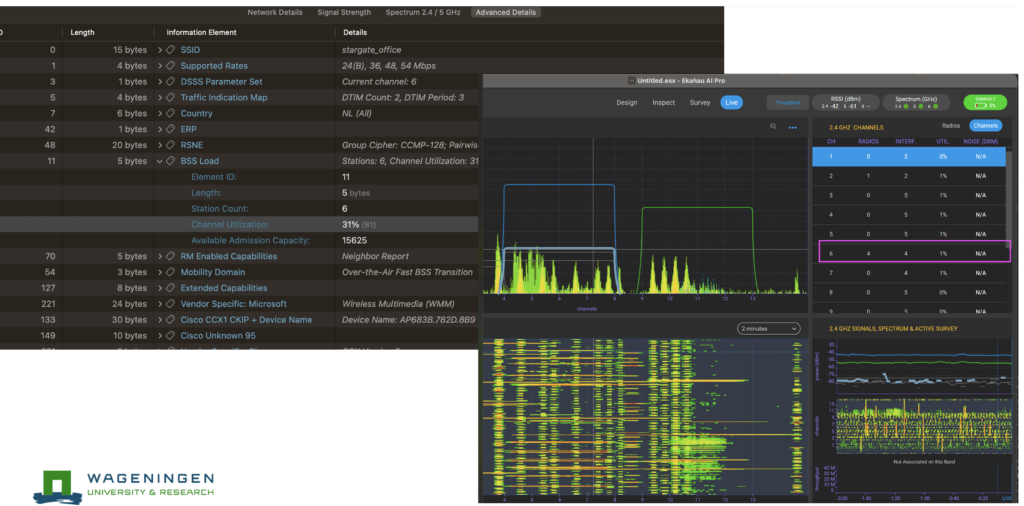
What can affect channel utilization?
High utilization is a symptom caused by some stress under need, like too high blood pressure. If you go to the doctor they want you to measure 3 times spread over the day to see if the pressure is constant or different during the day… High Channel utilization can be caused by:
Application usage, Slow data rate, Retransmissions, Number of devices talking, and Non-Wi-Fi interference
What percentage is okay?
It depends on how many clients and what application they use. There is good and bad airtime utilizationHaving a high rate of successfully transferring frames is good and if the application can go through without any complaints from the user the WiFi does what it does ‘being robust’ and works as intended.
For example below is an RF utilization screen from of a room of 37 clients making an online test exam. You can see that the RF utilization is a bit high ( it was between 35 and even hit 90% at some points in time). The BSS load was between 20 and 74.
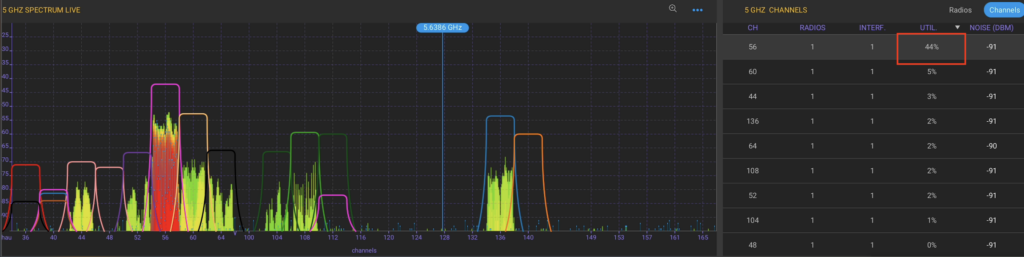
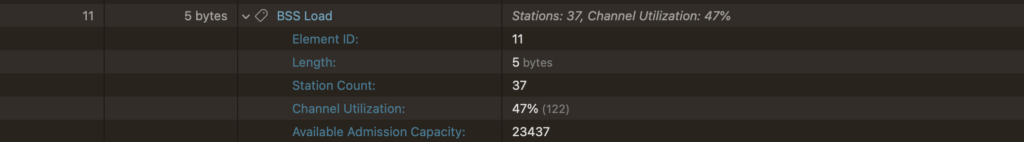
To compare the retry rate I collected all the packets during the exam, comparing all the data frames against the data retry frames in Wireshark. But there were no events mentioned worthy (not much retry less than 10%).
When checking the Data Rate table from all clients only 7 clients’ rate switched from 256-QAM to 64-QAM, that’s one row.
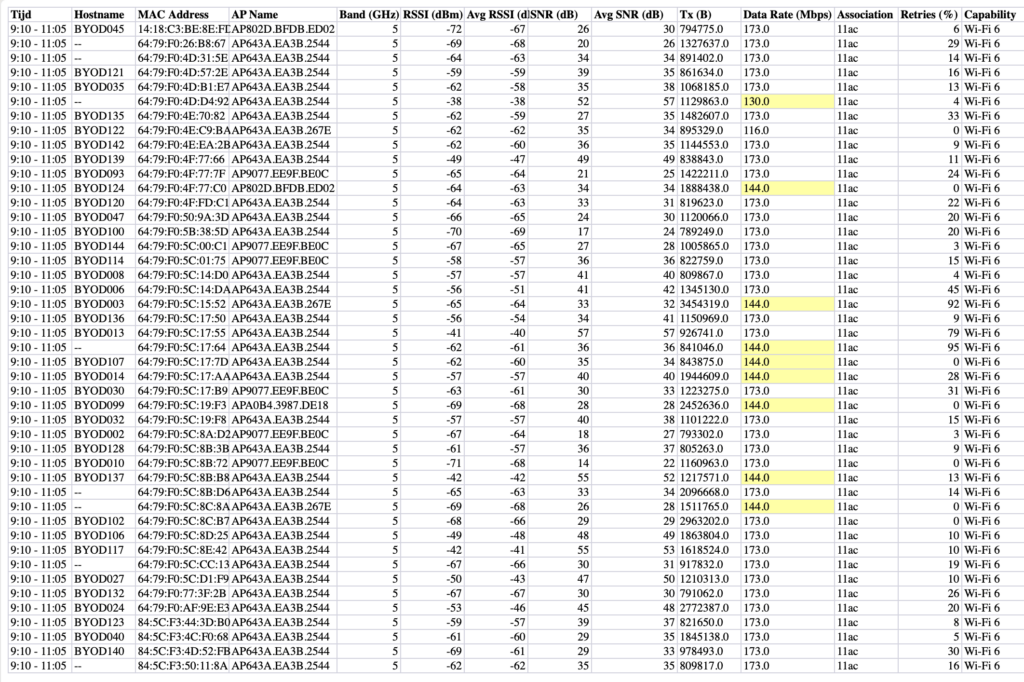
Conclusion
The utilization load on the RF and channel was a bit high for 37 clients on 1 radio, but that was expected.
Can it be better yes. Is it good enough to make this kind of exam?
The students did no experience any issues during this (test) exam.
Would you or one client be able to use time-sensitive applications like audio calls? Probably not.
There are a lot of best practices for WiFi utilization but keep in mind there are two kinds (RF and Channel utilization).
And what’s okay and not okay for your environment depends on what application the client wants to communicate over the wireless medium. So always test it and never assume.
