A few buildings on the campus where I work will get the privilege of installing the new 9130 APs before the underlying network will change. Because it’s a research environment we want to know exactly how the RF propagates with these new 9130 APs. So we changed one AP to an EWC-like AP. EWC stands for Embedded Wireless Controller, which will make the AP join onto his own controller, in this way we can use if for an Ap-On-A-Stick survey. Unpack the AP and hook it up to a power Injector ( I used the AIR-PWRINJ6). Connect the OUT to your laptop and give it the IP 192.168.1.10/24. Factory Reset Before converting the Access Point Iit is best practice to perform a factory reset, even if it is brand new: Unplug the AP from its power source Plug the console cable in and open a serial session on your PC Press and hold the Mode/Reset button on the AP Plug the AP back to its power source while still holding the Mode/Reset button Continue holding the button for 30 seconds, you can see the countdown on your terminal console.
Download TFTP to your laptop and download the EWC software from the Cisco site.
Mine is called C9800-AP-universalk9.17.01.01.zip, unpack it and it contains all the AP’s software image that supports this and the image for the Controller.
EWC .bin image (example: C9800-AP-iosxe-wlc.bin)
AP image for all APs that can join EWC (example: ap1g4, ap1g7)
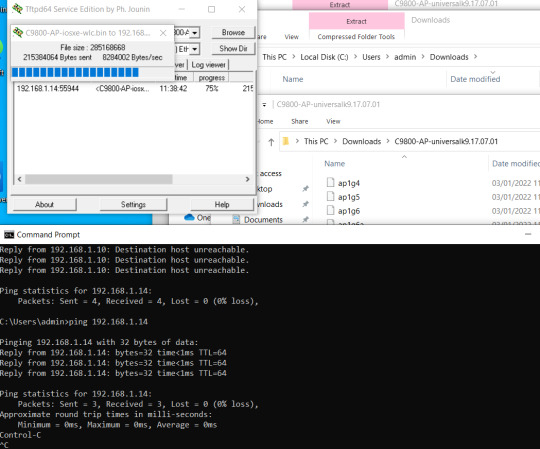
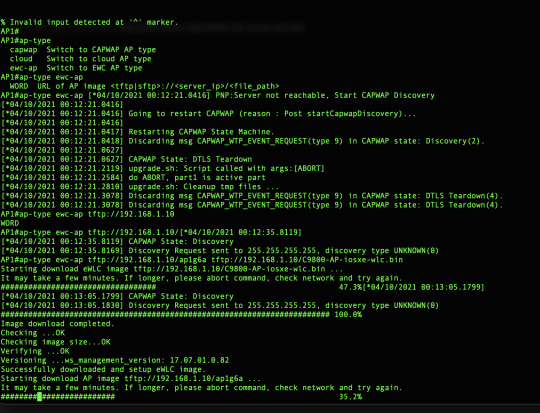
After it’s done downloading and booting up enter the new enable secret password for the WLC and choose option 2 to save it.
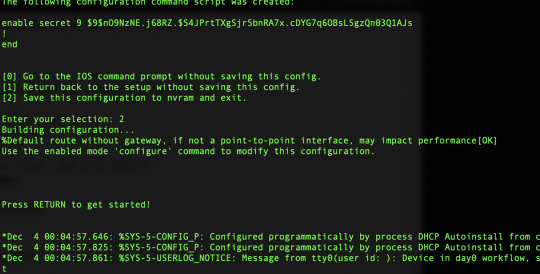
After that create an account for the GUI access and enable http in this order:
Option 1 : Initial CLI Configuration
Once the EWC partition boots up, a prompt will offer to start up an initial configuration wizard. This article will cover manual configuration from scratch, without the use of Catalyst Wireless app or web browser wizard:
######## Cteates local user admin ######## EWC(config)#user-name admin EWC(config-user-name)#privilege 15 EWC(config-user-name)#password 0 Cisco123 EWC(config-user-name)#exit ######## Specifies credentials used to log into APs joined to this EWC ######## EWC(config)#ap profile default-ap-profile EWC(config-ap-profile)#mgmtuser username admin password 0 Cisco123 secret 0 Cisco123 EWC(config-ap-profile)#exit ######## Configures management interface IP address and subnet######## EWC(config)#interface gigabitEthernet 0 EWC(config-if)#ip address 192.168.1.15 255.255.255.0 EWC(config-if)#exit ######## Default gateway IP address ######## EWC(config)#ip default-gateway 192.168.1.1 ######## Enables web interface of EWC ######## EWC(config)#ip http server EWC(config)#ip http secure-server ######## Write to memory ######## EWC(config)#end EWC#write memory
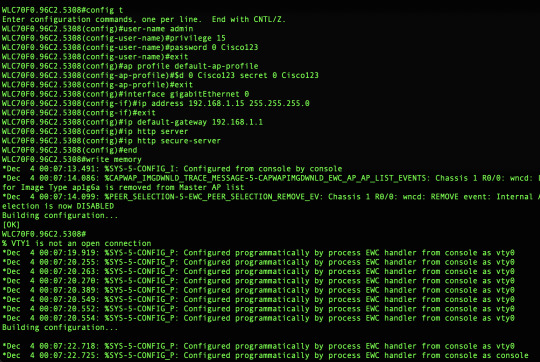
The AP will already be joined but you need to create a new WLAN profile with the corresponding tags.
First time its booting up I saw the provision SSID “CiscoAirProvision-5308” appear as SSID
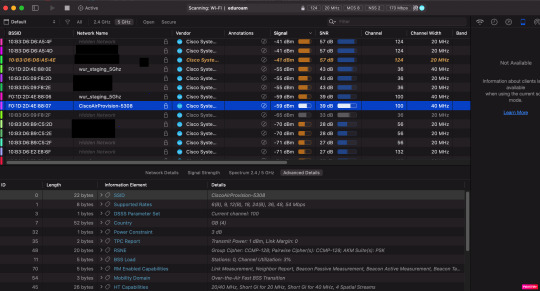
Cisco docs say it only send out by the master “the pre-defined CiscoAirProvision Service Set Identifier (SSID) is advertised only by the master AP and not by other APs” but after creating some SSID and let it run for 15minutes the provisioning SSID was gone and I didnt saw it coming back. We also dont need this because with the special SSID you can configure it trough an app on your mobile which we dont use.
Funny thing is that after a reboot the AP gets an random IP address in subnet which cannot reach the ewc so once the ewc is booted login the AP’s console port and change its IP address.
Accessing AP Console From EWC (former apciscoshell)
When the console cable is plugged into the AP running the EWC image, an EWC prompt will be shown by default. If, for any reason, access to the underlying AP shell is required, it can be done using:
EWC#wireless ewc-ap ap shell username admin admin@192.168.129.1’s password: Cisco123
Change Ip Address: AP70F0.96C2.5308#capwap ap ip 192.168.1.14 255.255.255.0 192.168.1.1 Notes That 192.168.1.15/24 is the subnet where the EWC is in. Note Internal DHCP server is not supported in EWC.